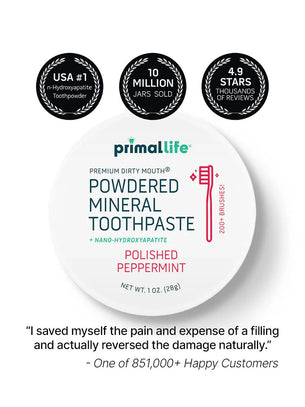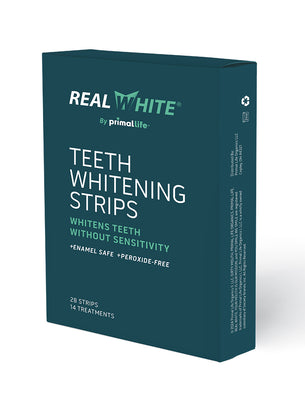Subscription- how to cancel, edit, change
Primal Life organics product subscription service will automatically deliver your selections to your door at the interval you select that best suits your needs.
This feature is entirely voluntary, and is valid on all our individual full size products.
To sign up for Auto-Delivery, simply click the auto-delivery option under the product selection on that product's page. Then choose your desired delivery range, and add the item to your cart. Checkout as normal and your auto-delivery subscription will go into effect.
To cancel or edit your subscriptions (this includes your shipment date, quantity, delivery schedule, payment method, and/or shipping/billing address):
1. Access your account subscriptions by logging in to your account at the top right side of our homepage
2. Select "Manage Product Subscriptions"
3. Select "Edit" or "Cancel recurring"
**Please note: We recommend making any changes to your auto-delivery schedule at least one week prior to your next scheduled shipment. This will ensure all updates are completed before your next delivery. Once an order is submitted, our system automatically starts processing it and we’re not able to make any modifications, which includes canceling or modifying orders. It is the responsibility of the customer to make any cancellations or edits prior to the order being placed.